iPad sketching “Marvels of Orientalism” at MTL Beaux Arts
Right now through May 31st, at the Montreal Beaux Arts there is a major show on Orientalist painting (Marvels and Mirages of Orientalism), centered around Jean-Joseph Benjamin-Constant (1845-1902).
The primary attraction are Benjamin-Constant’s massive wall-sized travelogues of an idealized version of Marrakesh based on sketches and experiences from multiple trips to the near East. These are masterpieces of composition and brushwork, full of detail and some very clever texture and finishing effects. To me, Constant’s version of Orientalism is typified by flashy brushwork, almost overly reliant on special effects. But these are effects I love.
Bright metallic glints floating over dark grounds, hazy implied strokes making transparent gauze veils, ragged impasto textures conveying gold brocade and slashes of raking light.
As well, we see some fascinating smaller works, including a pair of mind-bending watercolors by Henri Regnault. These are not the stars of the show, but have special appeal to me. In some passages this is transparent watercolor – but I think they are worked over with a gouache/watercolor mix. It’s handled so delicately you can’t even detect how it’s done. Truly remarkable.
At a guess there’s about 150 works of art from a dozen artists. You’ll also see books and engravings of the period, and some related contemporary work by women artists discussing the cultural fallout from this mileu of languid harem girls and ferocious warriors-eunuchs.
So – I know I’ll be back for more – but here’s my sketches from our first visit. Since these paintings are all about color and richness, I didn’t want to simply do line drawings in the museum. I haven’t inquired after permission to bring my water media into the gallery, and I know opaque paints are completely out of the question. Somehow I don’t see getting much traction there. For now I chose to make sketches on the iPad mini. These allow me to work in light-over-dark color, in a nice clean way that won’t get me kicked out of the museum.
These are of course, purely studies. Despite its unlimited potential, I still feel clumsy painting on a digital tablet. But no matter – here I’m just meditating on this (to me) upside-down oil painting light-over-dark thing. So strange for a watercolorist. I’ve never made gouache work for me in this kind of way. I was inspired to try it after last year’s Sargent show – but to be honest, I haven’t delved in.
These sketches are in the iOS app Procreate, which I prefer over other iPad sketching tools I’ve tried, for its clever customizable brushes and an approach to layers that is very familiar to Photoshop users.








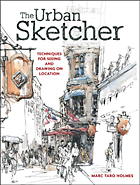
Wonderful work. Reminds me of a side of a culture all too often lost these days. The poetic and plastic wonders of the Middle East!
Darren.
Wow ! I’m not there yet. But I have a friend, at our thursday model sessions, that draws on his iPad. It’s called Fifty-three. It seems to be a completely new world for me. You caught it quickly! Great !
Fantastic post! Paper by fiftythree is best for sketching, procreate is nice but for “paint”, you may want to try art rage:) beautiful exhibit and work..
These posts are making my day. Amazing mate.
Orientalism as a style has always fascinated me too. Great studies that you make. I take it that it’s not often that you opt for digital? It’s odd that marocco and marrakech goes by the title of “near east” given that it’s directly south to spain and south-west to most of europe.. The name “marocco” is even derived from the arabic word for “west” !
That’s interesting about the name – how our perception of other people is always slightly off :)
And yes, not often that I paint digital out when I’m sketching. I do photoshop for my day job, so I don’t tend to do it for fun :) Only sometimes: https://tarosan.files.wordpress.com/2007/03/07_personalwork_digital-3.jpg
Cool ;) It does look like fun!
Mindboggling where are has been and where it is going. Thanks so much for sharing all of this!
Great sketches!! Procreate has been in my iPad digital art arsenal since I bought my iPad back in 2012.. This app was the reason I bought my iPad..
I have tried all art apps and it is the most fluid and feature packed.. Art Rage really lags between brush strokes so it was the first to go, Paper by 53 does not provide many features though it has great water colour blending…
the only other art app I have on my iPad is Inspire Pro (it provides a realistic paint/canvas engine).
Good to see other artists embrace the iPad as a serious art tool.
I’ll have to try out Inspire sometime!
i agree on the ArtRage performance issue. and i love Procreate too, And apropos on nothing while researching on Inspire Pro i stumbled on Art Set Pro which looked so luscious and compelling that i downloaded it pronto! Can’t wait to play with it tonight!
Artrage definitely lags on the iPad 2, I agree, but not at all on the iPad Air.
The lack of “controls” within Paper by fiftythree is part of its strength. The app has an algorithm unlike typical paint programs. Line weight is varied with speed. Overall it is the closest to using traditional media IMHO but with a few digital perks. Also, the multiple moleskine-like organization is great!
I use Paper by fifitythree as my first sketch platform.. it’s my digital sketch book.. Love the Moleskin books gallery too…
Once the rough sketch is done I then pull it over to Procreate for refinement..
Just to inform, Procreate has the function to vary line weight with stroke speed as well.. you can adjust it for each individual brush..
There is clearly a lot of interest in this topic – just judging from the interest the comments. We should start an iPad plein air workshop :)
If you ever try a Windows based drawing tablet, Fresh Paint is a simple but beautiful program that’s also free. No layers, limited ability to manipulate – but gorgeous “real media” effects.
Beautiful! Did you paint this with your finger or did you use some kind of stylus? Will any stylus work with Procreate or do they offer a unique proprietary stylus like Paper 53 does? This is a wonderful way to meditate and enjoy an art museum. The museum here has strict limitations, allowing only a pencil.
I do have a brush – it’s little more than a stick with conductive fibers taped to the end. I bought it online from china. It works but isn’t really brush like at all – more of an toy :) Procreat is good with any brand of stylus, but I end up using fingers more often becase of zoom and rotation and color picking. So the brush is in my teeth more often than not :)
Thanks for the impromptu lesson on the wonders of Constant’s paintings and for sharing your expressive paintings on the iPad mini. I’ve played with Paper by 53 and really enjoy it. Because of a wrist injury I have a difficult time using a finger to draw, but found the perfect tool for me– the Sensu brush stylus. The bristle are stiff enough to draw lines using Paper’s tools, But it feels like a watercolor brush for painting. It was worth the $ for me.